Your trading platform is the cockpit. If it feels clunky or unstable, you’ll notice it every time you trade. Order tickets that take too many clicks, DOMs that lag, charts that clutter your workspace, small details become big distractions. In futures trading, where contracts move fast and leverage magnifies mistakes, those distractions cost real money.
This matters more in futures than in some other markets. Stocks and forex often give you room to be a little sloppy because order size is smaller or moves are slower. Futures contracts can punish you instantly. A one-point move in the E-mini S&P is $50 per contract.
Two points against you is $100 gone in seconds. That is why the right platform is not just a comfort issue, it is a survival tool. You need execution that behaves when you are stressed, charts that keep you focused, and data that lets you see what is really happening under the hood.
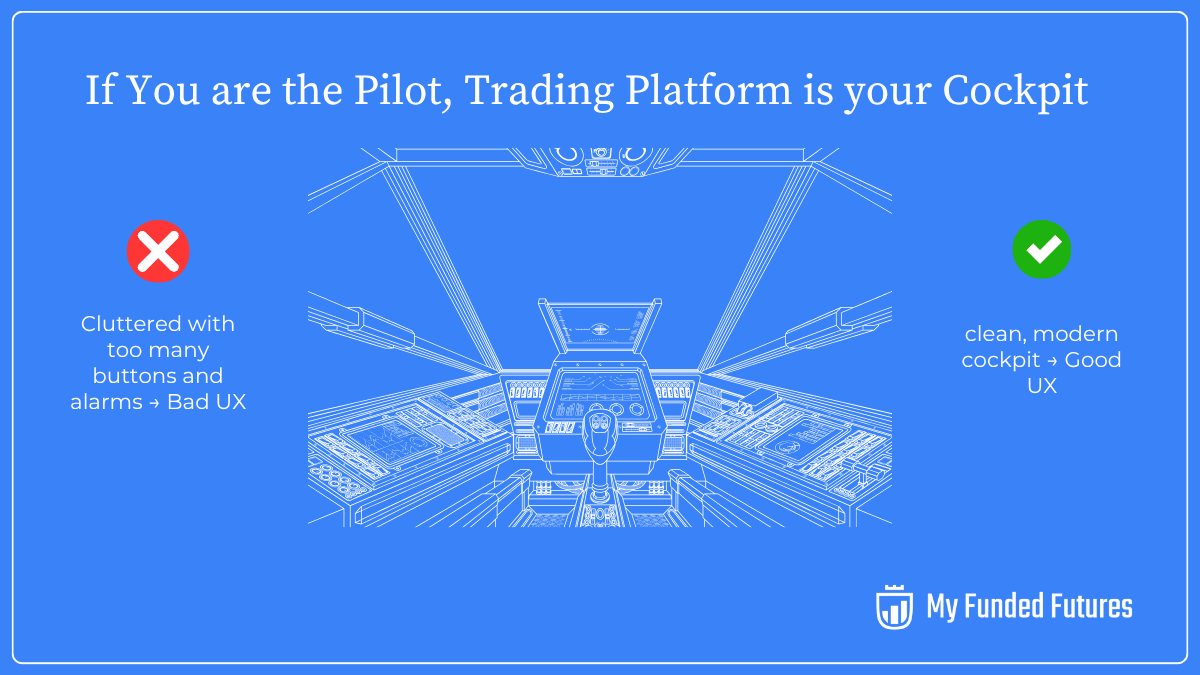
In 2025, most serious futures traders use one of two paths. The first is the CQG path, where data and routing are handled through CQG and the front end might be TradingView, Tradovate, or NinjaTrader.
The second is the dxFeed path, where platforms like VolumetricaTrading, VolSys, Volbrook, Quantower, and ATAS focus heavily on order flow and volume analytics.
Each path has pros and cons. The goal here is not to crown one winner, but to show what each platform does well, where it struggles, and who it really fits.
What to Look for in a Futures Platform
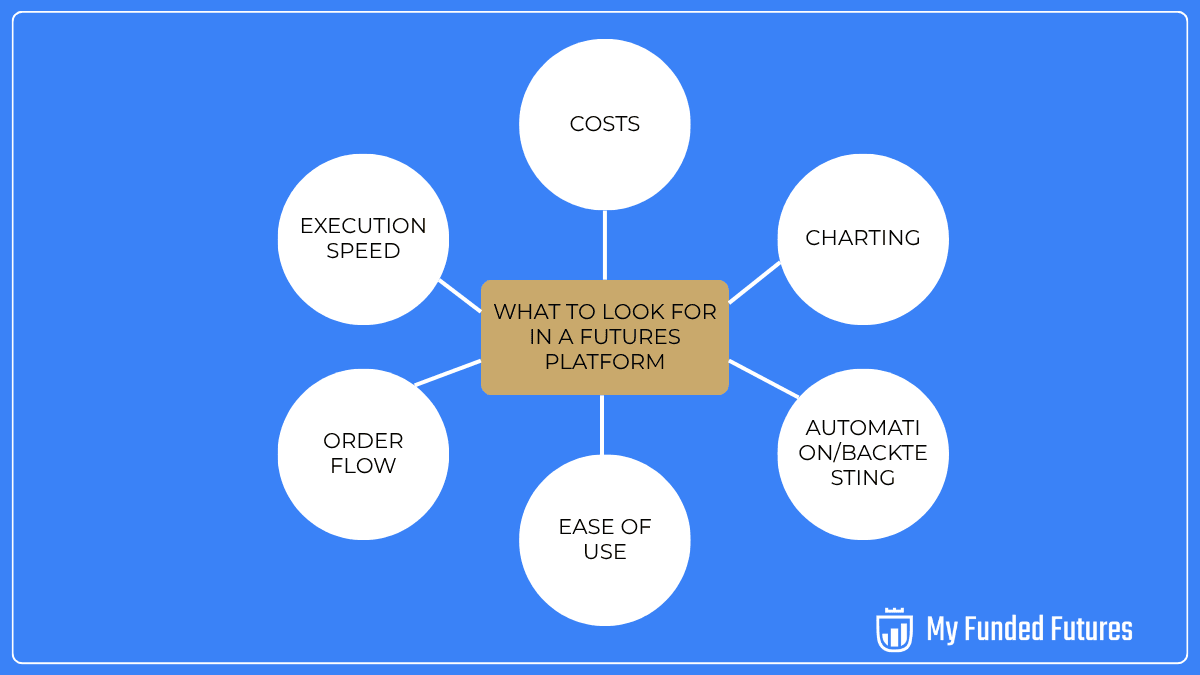
Before digging into specifics, step back and think about what matters most in your day-to-day trading. Different platforms shine in different ways:
- Execution speed and stability. You want clean routing, fast order handling, and tools that do not freeze during news events.
- Charting and analysis. Some traders need nothing more than a candlestick chart with moving averages. Others demand volume profiles, footprints, or custom-coded indicators.
- Order flow data. If you trade from the DOM or footprints, depth quality and tick history matter more than fancy chart layouts.
- Automation and backtesting. Some platforms let you script strategies, others are purely execution-driven.
- Ease of use. For many traders, fewer buttons and a clean interface is better than a control room of widgets.
- Costs. Data fees, exchange access, and commission models all add up.
Rank these by importance for yourself. That priority list matters more than what anyone else says is “best.”
Also See: Best Futures Trading Simulator in 2025
CQG-Based Platforms
TradingView (CQG)
TradingView is best known for its charting, but with CQG broker connections it also works as a futures trading front end. The big strength here is clarity. Charts load quickly, the interface is simple, and Pine Script makes it easy to test alerts or lightweight strategies. Add in a huge community sharing indicators and ideas, and you have a platform that helps you experiment and learn.
The downside is that TradingView is not built for hardcore ladder traders. Paper fills are often too clean, and execution still feels more like a charting platform than a true futures hub. If your edge depends on DOM speed and precision, you may find TradingView limiting. But if you are visual and you want your trading to be chart-driven with light scripting, it is a strong option.
Tradovate (CQG)
Tradovate takes almost the opposite approach. It is simple, cloud-based, and focused strictly on futures. The interface is stripped down, the DOM is straightforward, and execution is clear. It is the type of platform you can learn quickly without getting buried in menus. Because it is cloud-based, you can log in from any machine without losing your setup, which is convenient if you trade in multiple locations.
Where it falls short is analytics. Tradovate does not offer deep backtesting or heavy customization. If you want extensive footprint tools or advanced scripting, you will feel boxed in. But if your priority is straightforward order entry and easy-to-manage workspaces, especially as a developing trader, Tradovate keeps things simple without sacrificing reliability.
NinjaTrader (CQG Continuum)
NinjaTrader is one of the most established futures platforms. Many traders connect it to CQG Continuum for routing, but what makes it stand out is its DOM and flexibility. If you rely on ladder execution, NinjaTrader’s DOM is responsive and customizable. It also offers Market Replay, which lets you practice historical sessions tick-for-tick, something few platforms can do at this level.
The flip side is complexity. NinjaTrader can be overwhelming, especially when you dive into third-party indicators and strategy automation. It is a platform that rewards patience and structured learning. For ladder-driven traders who want to drill replay sessions and refine rules, NinjaTrader is a powerhouse. For casual traders who want simplicity, it is probably too much.
dxFeed-Based Platforms
VolumetricaTrading (dxFeed)
VolumetricaTrading is built for footprint and delta analysis. When paired with dxFeed, you get detailed tick and depth data that lets you study order flow inside each candle. This is where you can see absorption, exhaustion, or aggressive imbalances at key levels. The platform also allows for strong replay and review, which is valuable for building an order-flow playbook.
The challenge is separating signal from noise. Footprints and imbalances appear constantly, but not all matter. Without higher timeframe context, it is easy to overtrade based on minor signals. Traders who succeed with VolumetricaTrading usually have disciplined checklists and document patterns with screenshots, so they do not get lost in the noise.
VolSys (dxFeed)
VolSys is another order-flow focused toolset. It emphasizes footprints, delta, and ladder behavior at key levels. The value here is in catching failed breaks or areas where price pushes but participation does not confirm. By watching how the ladder behaves, you can refine entries with more precision.
The pitfall is risk management. Stops set too tight near obvious levels often get run, and traders relying only on order-flow signals can bleed slowly if they forget broader context. VolSys works best for traders who combine structured playbooks with order-flow clues, logging screenshots and reviewing patterns each week.
Volbrook (dxFeed)
Volbrook offers a lighter approach to order flow. It combines simple footprint views with session profiles but avoids the complexity of a full control room setup. It is built for traders who want the signal from order flow without drowning in windows and data.
The trade-off is less flexibility. You cannot load ten footprint variations at once. But for traders dipping into order-flow analysis, Volbrook strikes a balance between depth and simplicity. It works well for those who want to blend volume profiles with a manageable footprint view without overcomplicating their workflow.
Quantower (dxFeed)
Quantower is a modular platform that handles multiple asset classes, but for futures traders, the appeal is its DOM, footprint tools, and deep volume profiles. You can build custom workspaces, blending charts, ladders, and profiles however you want. Paired with dxFeed, the depth and tick history make it strong for serious order-flow work.
That flexibility can overwhelm new users. The menus run deep, and if you customize too much too fast, it is easy to break your own workflow. The best approach is starting with a template and expanding slowly. For traders who want a hybrid hub where DOM, charts, and profiles live side by side, Quantower is a capable choice.
ATAS (dxFeed)
ATAS is a well-known footprint and order-flow platform with a strong community of users. It lets you configure footprints in detail, run cluster searches, and monitor imbalance with a high degree of control. With dxFeed data, the tape and DOM are reliable and detailed.
The strength of ATAS is flexibility, but that is also the trap. Constantly tweaking colors, thresholds, and footprint settings makes it harder to develop pattern recognition. Traders who stick with stable settings long enough to learn the language of order flow tend to benefit most. ATAS is best for imbalance and cluster-focused traders who want deep control and do not mind taking time to calibrate their workspace.
Blending CQG and dxFeed
It is worth pointing out that many traders do not live exclusively in one camp. A common setup is using TradingView or NinjaTrader for charting and execution while running a dxFeed platform like ATAS or Quantower on the side for order-flow confirmation. This mix can give you the best of both worlds: clean charts and routing from CQG with granular footprint and ladder reads from dxFeed.
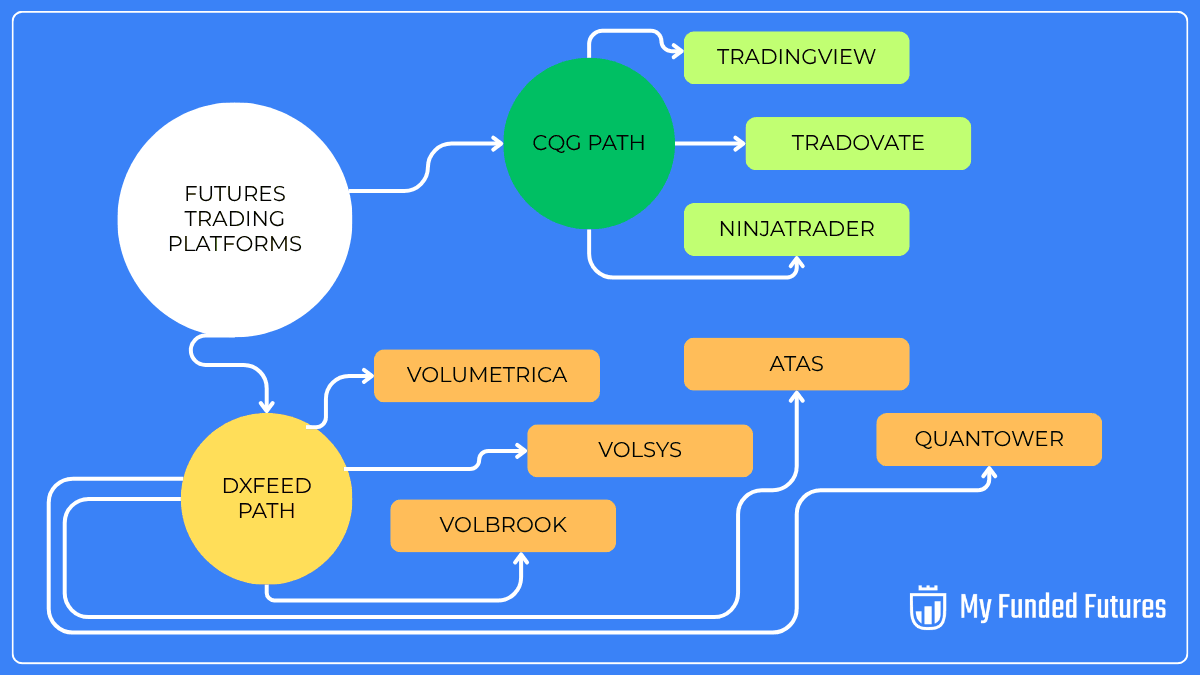
The danger is spreading yourself too thin. If you constantly flip between platforms, you risk analysis paralysis. The better way is to assign each tool a clear role. For example, one platform for higher timeframe mapping, one for execution, and one for reviewing order flow after the session. That division of labor helps you stay focused instead of trying to trade from three cockpits at once.
Quick Comparison
| Path | Strengths | Weaknesses | Best Fit |
|---|---|---|---|
| TradingView (CQG) | Clean charts, scripting, community ideas | Fills too clean, limited DOM | Chart-driven traders who code alerts |
| Tradovate (CQG) | Simple interface, cloud-based, easy learning | Limited analytics | Newer traders or those who want low-friction execution |
| NinjaTrader (CQG) | Strong DOM, Market Replay, deep add-ons | Complex, steep learning curve | Ladder-driven traders who practice and refine |
| VolumetricaTrading (dxFeed) | Footprints, delta clarity, replay study | Easy to overtrade noise | Traders documenting order-flow tells |
| VolSys (dxFeed) | Ladder behavior, failed break reads | Tight stops often fail | Playbook-driven traders focused on failed auctions |
| Volbrook (dxFeed) | Lightweight, focused, less clutter | Less flexibility | Traders curious about order flow who want simplicity |
| Quantower (dxFeed) | Modular, multi-asset, deep profiles | Menu complexity | Traders who want a hybrid hub |
| ATAS (dxFeed) | Highly configurable footprints, strong tape | Over-customization slows learning | Cluster and imbalance traders |
Final Thoughts
There is not a single best futures trading platform in 2025. There is the platform that matches your habits and reinforces the way you want to trade. If you prefer clarity and simplicity, a CQG-based front end like TradingView or Tradovate may be enough. If you want replay and ladder precision, NinjaTrader has depth. If you trade order flow and footprints, dxFeed-powered tools like VolumetricaTrading, VolSys, Volbrook, Quantower, and ATAS give you the detail you need.
The best way to decide is by testing. Pick two or three platforms that interest you, run them side by side for a few weeks, and see which one helps you stay disciplined. Assign each tool a job, one for context, one for execution, one for review, and stick to that division. Consistency matters more than features, and the platform that feels boring in a good way is usually the one that will last you years.
Related: Best Copy Trading Platforms In 2025
Disclaimer: This material is provided for educational purposes only and should not be relied upon as trading, investment, tax, or legal advice. All participation in MyFundedFutures (MFFU) programs is conducted in a simulated environment only; no actual futures trading takes place. Performance in simulated accounts is not indicative of future results, and there is no guarantee of profits or success. Fewer than 1% of participants progress to a live-capital stage with an affiliated proprietary trading firm. Participation is at all times subject to the Simulated Trader Agreement and program rules.
This material is provided for educational purposes only and should not be relied upon as trading, investment, tax, or legal advice. All participation in MyFundedFutures (MFFU) programs is conducted in a simulated environment only; no actual futures trading takes place. Performance in simulated accounts is not indicative of future results, and there is no guarantee of profits or success. Fewer than 1% of participants progress to a live-capital stage with an affiliated proprietary trading firm. Participation is at all times subject to the Simulated Trader Agreement and program rules.